Ever thought of doing a blog skin by yourself?
This D.I.Y. is applicable to anyone. I didn't had any knowledge of html when i did this.
I want to make it simple for everyone.
I have this 'Tryst Atmosphere' theme for months before i begun on this blog skin. I wanted to design my current blog's template to have a mosaic effect to it.
This could be easily done with the Harbor Template being it's base.
Below: You can find this template by selecting "Pick new" at your Template page.

Below: Initially my blog template looked like this. I photo-captured Vickie's blog as an example how my previous blog template looked like.

To transform your blog into something like this:
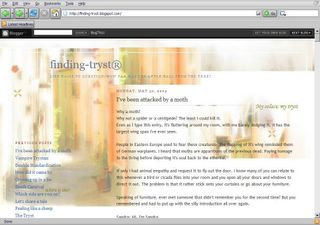
Step 1:

Select a mono-compositioned background or image. Above is an example of one mono-compositioned background. Text and images you post onto your blog won't be altered if you used a mono-compositioned background that does not attract too much attention from your articles and photographs.
It is also adviced to have a clear picture of what you want. You should have a theme and a concept to your blog.
My theme : Tryst Atmosphere.
Try finding stock pictures from deviantArt.com
Step 2:
Crop your picture into several 'mosaics'. Use a image or several images to create your crops. Crops can be done with ACDSEE by double-clicking on an image you have in your computer. Left-drag to desired portion of the image. Release. Right-click the image and select 'Save Crop As...'
Step 3:
Modify your template.
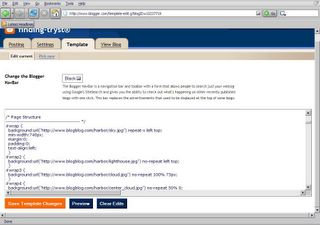
This here is how your template looks like if you're using the default Harbor Template hosted by blogger. Be sure to have a photo host such as photobucket.com
Click image to enlarge image.
Step 4:
Replace your tag.
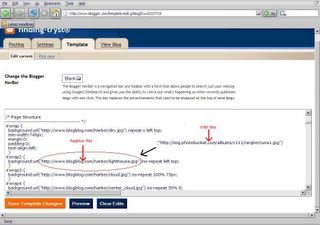
Replace your 'mosaic' tags into the old template.
Replace them into the desired 'columns'.
Click image to enlarge image.
Note: Each tag has to be replace with a new image of your choice. The 'Mosaic' effect is created this way. Thanks to Danny for the emphasized notices.
Step 5:
Modified.
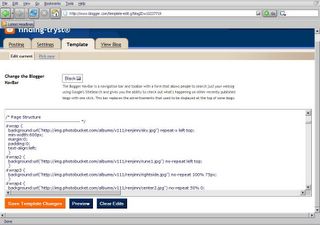
Click image to enlarge image.
Enjoy.
-D.I.Y. brought to you by Trystan.-
7 comments:
i am dying, tweaking mine. have been going at it since sunday and still unsatisfactory. aih.
oh yah, your bg is from the orisinal game right? hee, happens to be my fave.
like your umm.....tutorial
Buy Cialis, Viagra, Levitra, Tamiflu. Order Generic Medication In own Pharmacy. Buy Pills Central.
[url=http://www.itpill.com/]Discount Viagra, Cialis, Levitra, Tamiflu Drugstore without prescription[/url]. Indian generic drugs. Discount medications pharmacy
We are ready that our company Procure Viagra Detract from Pharmacy is sole of the a- in the Internet, commonly, Cheap Discount Cialis Pharmacy Online specializing on online pharmacy Cialis.
i'm gonna make my own site about it
мне кажется: прелестно.. а82ч
You commit an error. Write to me in PM, we will discuss.
Post a Comment